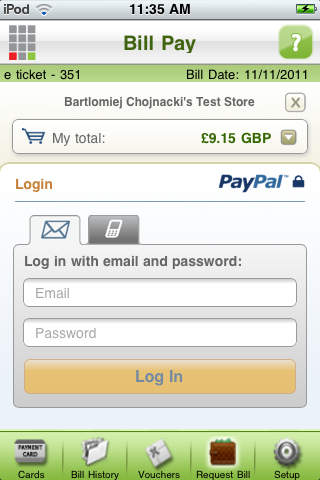Don fernando
Entwickler Endeavour Software Technologies Pvt. Ltd.
The Don Fernando Payment system is an application based upon the Delos MPS Payment engine, which allows users to pay for their meals in the Don Fernando. Your iPhone will connect to the Till system via the App automatically and will allow you to pay for your meal using your iPhone. You will be able to pay using your PayPal account from the comfort of your own table.
Once you have opened the Don Fernando App, you will be asked to input your forename, surname. Your name is important because all communication from your iPhone to Don Fernando will be based on this information. Your personal information will only be stored on your iPhone
Having inputted your details, and with your PayPal account ready, all you need is the Wi-Fi access code and your table number. Both of which can be supplied by a member of the Don Fernando staff.
Requesting the Bill
To request your bill, you would simply press the “Request Bill” button on the bottom of the App screen. The system will then ask you for your table number. Once you bill has been requested, a member of Don Fernandos team, will check the information is correct. You don’t need to do anything, just wait a little, as soon the bill is ready it will be sent automatically to your iPhone.
When the bill arrives, please check the bill as you would normally. If the bill is correct, you can then proceed to the payment process. If you do not agree with the bill please press “Reject,” providing a reason for rejection in the box available. You will then be contacted by a member of Don Fernando staff, who will make any necessary adjustments.
Paying the bill
When it comes to paying your bill, there are two payment types: Full or Partial payment. Full payments, by definition, are where you wish to make a payment for the entire bill. Partial payments allow you to pay only a proportion of the bill, leaving the balance to be paid via another method. Both payment types are followed by the Paypal login screen. As per currently Don Fernando policy, we will not be accepting gratuities via card payments.
Full Payments
To make a Full payment, just press the “Pay by PayPal” ORANGE button on your screen. The system will now take you to the Paypal login screen.
1.Partial Payments
The Partial payment option exists for when you want to share the bill with others at your table; therefore you are only making a part payment.
To do this, just press the “Partial Payment” button before you press the “Pay by PayPal” button. The system will ask you to enter the amount you wish to Pay, less or equal to the bill. Once you have entered the amount you wish to pay, the system will take you to the Paypal login screen.
Your server will need to be informed that you are sharing the bill and that different payment methods are involved.
2.Paypal Login Screen
You will be asked to input your PayPal email address and your password. Once login and password have been completed, the system will take you into a summary and confirmation screen where you can make a final check before your payment is authorised. Once you are satisfied, press the “Continue” button.
After a payment has been made you can make additional purchases. As long as you are still connected to the Don Fernando Wi-Fi network, you will be able to complete the process as many times as you wish.
Bill Rejection
When you press the “Reject” bill button, the system will ask you to provide a reason for the bill rejection. The system will automatically send a message to Don Fernando staff informing them that a bill has been rejected on table XX.
Bill History
For ease of reference, all your receipts will be automatically stored within the “Bill History” option of the App. You may recall any receipt, at any time. Therefore it is possible to review any historic payment.
Close session button
Pressing the “Close Session” button will close the connection with the restaurant immediately and automatically close the iPhone App.